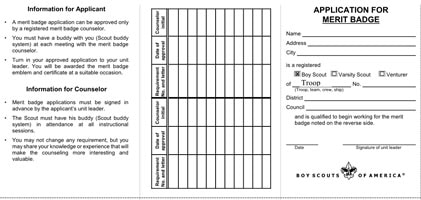Virtual Merit Badge University
PLEASE CONFIRM WITH YOUR SCOUTMASTER PRIOR TO SIGNING UP FOR VIRTUAL CLASSES.
ZOOM LINKS WILL BE SENT TO THE “PARTICIPANT EMAIL” LISTED IN THE REGISTRATION.
WHICH BADGES ARE OFFERED IS NOT AVAILABLE PRIOR TO REGISTRATION OPENING.
REGISTRATION FOR EACH SESSION TYPICALLY OPENS A FEW WEEKS PRIOR TO THE SESSION.
FOLLOW US ON FACEBOOK TO RECEIVE NOTIFICATION WHEN CLASSES OPEN.
THERE IS NO WAIT LIST FOR THIS EVENT.
ONCE REGISTRATION CLOSES, SCOUTS MAY NOT BE ADDED.
Virtual Merit Badge University (VMBU) provides quality merit badge opportunities to young men and women in ScoutsBSA via small class experiences. Registering for VMBU means that your Scout has the opportunity to participate in class and complete the merit badge by working with the counselor- Scouts must still participate in class discussions, complete all work, and communicate with their counselor in order to finish the badge
Participating in class? Please read the following and plan appropriately:
- You must log in to Zoom using an account that is not linked to a student profile
- When logging into zoom please use the following naming convention: First Name Last Name – Merit Badge Class (i.e. Bobby Scout -Family Life).
- Have your digital blue card filled out and ready to email to your merit badge counselor once he/she provides their contact info (they may also utilize Scoutbook)
- In order to participate fully in your class, a camera is required if available and headphones are highly recommended.
- Be ready to participate in class as with group discussions and answering questions.
- Just like any scouting event we recommend wearing Field or Activity Uniform.
- Not all requirements can be done on the same day so some merit badges will have prerequisites/out of class items
- To prepare for the class, it is recommended to read the merit badge book ahead of time.
- ** Please note all times are in Pacific as we are California based** (three hours behind Florida)
Tentative session dates:
- October 7-8, 2023 – Registration Opens September 25
- November 11-12, 2023 – Registration Opens October 30
- December 9-10, 2023 – Registration Opens November 28

Scouts – how to connect to a Merit Badge Counselor:
- Login to Scoutbook
- Click on My Dashboard
- Click on your unit in lower right-hand corner
- Scroll to MB Counselor List—third item from the bottom
- Select the badge your Scouts want to earn
- Find a registered merit badge counselor
Leaders – how to find the Merit Badge Counselor List
Go to Scoutbook and login to your account. If you have the proper rights, you will see it towards the bottom of your troop’s page in Scoutbook (MB Counselor List on your dashboard – this list is available to adults who are indicated in Scoutbook as adult leaders and committee members in your troop.)
If you do not see it, go to My Dashboard > Administration > My Account > My Positions and make sure there is a green shield next to your troop leadership position. If it is missing, one of your unit admins will need to approve your position.